Overview
Web+Center can be configured to choose among several Customer login and registration methods including:
- Integrated Active Directory/LDAP Login and customer information sync
- Bulk Customer Information Import using a web-based wizard
- Configurable Customer Information import scripts
- Customer Self Registration and Logins (Default method)
- Simplier customer logins using username or email address without requiring passwords
The Web+Center, integrated Active Directory (AD) /Customer Login provides:
- Automatic new Customer creation in the Web+Center Customer database as soon as a new user (who has previously authenticated via the Windows operating system) enter the Customer+Center application.
- Automatic re-syncing of customer information from the Active Directory database to the Web+Center customer database whenever already registed customers re-enter the Customer+Center application.
- Options for Technicians to search, find, add, and sync customer information from the Active Directory database into the Web+Center customer database.
- User passwords are only stored in the Active Directory and never in the Web+Center database if Active Directory is enabled.
Internet Software Sciences has worked on the AD interface code and documentation to intergrate Active Directory/Customer Logins and data syncing for over two years and it has been tested and configured with many of our client’s Web+Center installations in versions 5.0 and now in Version 6.0. The AD customer Login code and documentation is included in Version 6.0, and also existed in Version 5.0 implemenations that were downloaded and installed within the last year. The best way to ensure that you have latest versions of the AD/Customer Login code is to upgrade to Version 6.0.
After working with these many clients in the past two years with their diverse Active Directory configurations, we quickly realized that greatly these companies differ in their configuration and security models as well as data mapping of Active Directory Fields. Some larger organizations may even have multiple “Organizational Units”, referred to “OU”s or multiple domains that make configuring customer logins even more tricky. Due to the complex nature of AD and integrating with it with widely varying structure reflecting different organizational models, we have chosen to make the integrated customer AD login a configurable option rather than the default customer login configuration. A separateUser Guide for using Autologin with Active Directory and LDAP Configurator is included in Version 6.0 documentation.
To configure an integrated AD customer login, please carefully follow the steps in the separate AutoLogin AD Guide listed above. This document is also included in your downloaded Documentation directory. Due to the complex nature of Active Directory, and the various combinations of field mappings and domain configurations, please allow sufficient time to perform the configuration process and testing. Configuring this customer login method often requires the assistance of the person responsible for creating and maintaining the Active Directory for the organization and who is familiar with the Schema and associated security requirements of the directory. This is because our Web+Center application interfaces to the directory at the LDAP protocol level and requires proper account permissions to read and extract data from AD as well as knowledge of the tree structure and field mappings.
A single web-based form allows the administator to enter the information required to configure the mechanism that accesses the Active Directory at the “application” level. The requisite, an administrator password, LDAP server address and appropriate data field mappings from AD to Web+Center customer fields are specified on this form.(See figure #1 below)
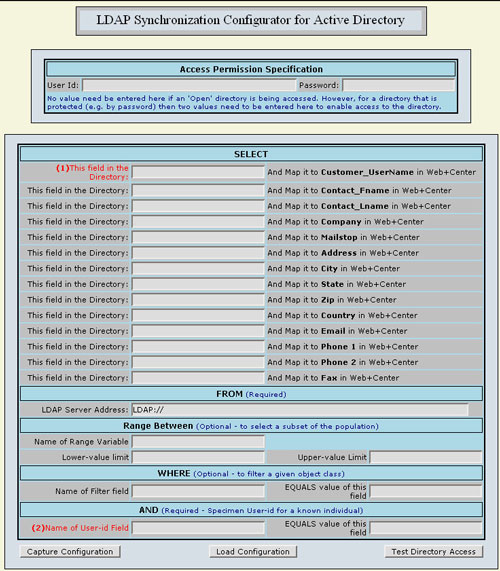
Figure #1 LDAP/Active Directory Configuration page
Summary
We invite users to evaluate and implement the best Web+Center customer Login method for their own organization. Details on other customer data import options and disabling customer password checks can be found in theProgrammers Guide and the Web+Center user guides.

