OVERVIEW
After many years of looking at options of creating support tickets from incoming emails, we finally decided to implement an option to “create” support tickets from emails that will be available in our next major Version 7.0 release. This feature will enable a continually refreshing page within the Web+Center application to check for emails at a particular email POP account address. If any emails are found at this POP email account the following actions will occur:
- A new Web+Center customer account will be created in the customer database based on their FROM email address and the email name. A special default account customer login password will be created and sent to the user.
- A support case will be created with the Email subject used as the One Line Description field of the case ticket
- The email body (converted to plain text if needed) will be placed in the case history field
- Normal default initial group assignments and group notifications emails will also be automatically generated and sent to techs assigned to the default support group.
- A notification email will be sent back to the customer that the case was created and providing them a direct login link to easily log back into the case for future updates
We are also looking at additional features such as accepting file attachments from emails that can be automatically attached to the newly created support case and other features based on users feedback with the beta program.
We have completed a beta version of this feature, and it is available for testing. Please contact Lee Garverick, at Internet Software Sciences by email at leegarverick@inet-sciences.com if you wish to participate in the beta testing program of this feature.
We will send you a zip file containing a script to upgrade your Web+Center 6.0 database to enable this feature and other ASP modules and a specially licensed component to handle getting mails from POP and IMAP4 mail servers.
We realized there are many different reasons and applications for this feature including creating support tickets from automated systems that send out monitoring messages so we have made the “Email To Case” feature very configurable. The screen shot below shows the basic configuration web page that is used to configure the various options from the administration page.
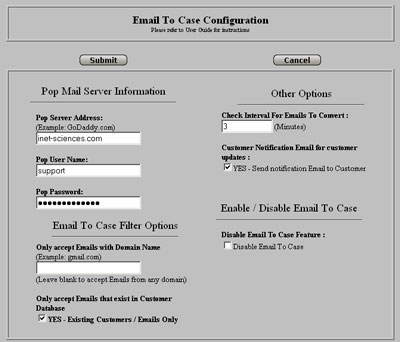
Email To Case Configuration Options page

