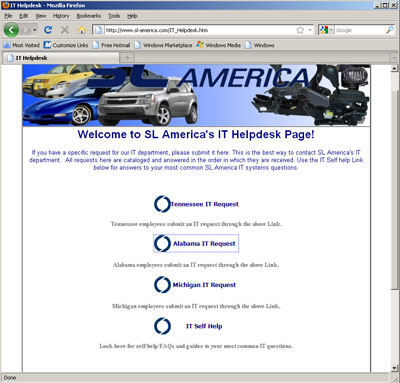| Problem: How To connect to more than one Active Directory Domains with a single Customer+Center database.At my company we have three different domains setup for each out of State location. When we first started using Web+Center 6 we ran into the issue of getting all the customers in the database from three different domains since Web+Center 6 LDAP configuration will only accept one LDAP configuration at a time. The initial work around was to add all the customers from one site and then change the LDAP configuration and add the other sites one site at a time. But this posed another issue in that only the domain configured in the LDAP configuration could log into WC6 so another workaround was needed.
Solution:
The solution was to create two more directories under the (Internet Software Sciences) folder so that you would have folders (Web+Center 6.0), (Domain1) and (Domain2) and then copy the contents of the Web+Center 6.0 folder to the other two folders. Next I created four more virtual directories in IIS that connected to Tech60 and Customer60 folders on Domains 1 and 2. An example of the virtual directory name: Domain1tech60 and Domain1customer60. Now you are able to login as the Tech under http://”Helpdesk Server”/domain1tech60/default.asp setup the LDAP configuration for that domain and the users would use the following to login to enter helpdesk cases: http://”Helpdesk Server”/domain1customer60/DoAutologin.asp this also allows the new virtual directories to use the database located in the Web+Center 6.0 folder. Now when a tech adds a new user to any of the sites they will all be recorded in a central database shared between the domains which makes it easier to maintain. What I did to make it easier on me was to add three shortcuts to my Desktop for the Tech logins: (http://”Helpdesk Server”/tech60/default.asp), (http://”Helpdesk Server”/domain1tech60/default.asp) and (http:// “Helpdesk Server”/domain2tech60/default.asp). I also added three shortcuts for our users on our Intranet Website: Location 1 (http://”Helpdesk Server”/customer60/ DoAutologin.asp), Location 2 ( http://”Helpdesk Server”/domain1 customer 60/ DoAutologin.asp) and Location 3(http://”Helpdesk Server”/domain2 customer 60/ DoAutologin.asp).
This approach works since the Active Directory configuration information entered while configuring the AD option is stored in a encrypted file called ZCustomerHolder.asp. This file is located at the Web+Center folder level, so it can be shared by Tech+Center, Customer+Center and Reservation+Center.
Creating multiple Web+Center directories and virtual directories that all share a common database DSN allows this approach to work.
This approach could also be used if you need to create a unique interface to different customer clients that each desired to have their own “customer portal” while on the backend, technicians can log into one system and process support requests from more than one customer+center portal.
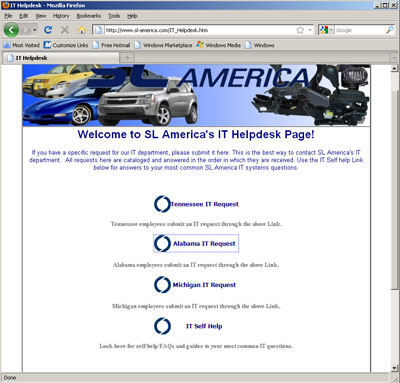
Figure 1-1 – Multiple domain jump pages with different Customer Login portals.
We have also extensively customized the Customer+Center interface adding some of our own buttons and links. This goes to show that the Web+Center 6.0 software is very easy to use and a flexible program to configure even for those of us who are not professional programmers. The screen shot below shows an example of how we customize the Customer+Center case form with the logo and calendar clock and other features.

Figure 1-2 – Customized Customer+Center page
Author Corey Webber Information

“My name is Corey Webber. I live in East Tennessee with my wife of 15yrs Brandy, my two girls Chrissy and Sarah. I have lived in East TN all my life. I enjoy spending time with my wife and girls we have garden, twelve chickens, two cats and two dogs so it can get pretty interesting around the house. When we get a chance, we go fishing and just enjoy nature. In high school I studied electronics from there I started working in IT at CoorsTek I was there for 14 yrs. I’m currently working at SL America as an IT Technician providing support for SL Alabama, SL Michigan and SL Tennessee.”
Email: cwebber@sl-america.com
SL America Corporation – formerly Samlip America, Inc. is a GM approved automotive parts supplier for Companies like Chevrolet, Saturn, Cadillac, Chrysler, Subaru and Hyundai as well.
|