Newsletter 51: Web+Center Customer Surveys.
Are you polling your customers to evaluate the effectiveness of your support organization, whether it is for your internal or external customers? Web+Center has a complete, built-in Customer Survey set of functions to create surveys, and notify and report the results of those surveys. Experience across our customer base has shown that one of the biggest strategic blunders they face is neglecting to monitor the pulse of their customer’s satisfaction. Only when approval levels have deteriorated to the point where they become obviously noticeable does management realize the predicament and by then it is too late.Early warning by seeking pro-active feedback is not just good business, it may be key to continued survival.Check out the article below to learn more about Web+Center customer survey options.We hope you have been enjoying the benefits of Web+Center, the Help Desk and Sales CRM Solution that are quick and easy to implement, and that you have previously downloaded. If you haven’t had a chance to use the Web+Center suite of web-based applications, please download version 6.0 for Windows OR Linux.Sincerely,
Scott Vanderlip – President – Internet Software Sciences
|
|
| Web+Center customer survey options |
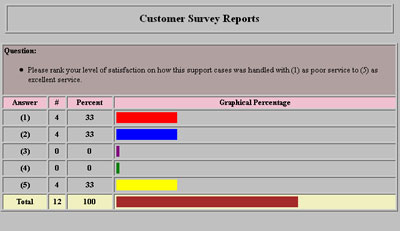
Web+Center customer survey reports
Overview
Are you interested in increasing your support organizations efficiency with a simple set of customer surveys, all integrated directly with your existing Web+Center Help Desk?Some of the benefits of Customer Surveys include:
- Identify under-performing technicians or other training issues
- Increasing efficiency and professional approach of support employees knowing that they are being evaluated
- Customers feel they are better served if asked for feedback
- Support resources can best be prioritized if you have information on how customers feel their support questions are being answered.
Configuring Web+Center Customer Surveys
The basic steps to configuring Web+Center customer surveys are:
- Create a Survey using the Survey Builder under the Manage Surveys section of the System Administration page.
- Enable the customer surveys by checking the Customer Survey option on the More Configuration page on the System Configuration Menu page (Administration.. System Configuration Menu)
- Configure up to 3 email addresses that customer survey results can be sent to.
- Define some introductory text that goes with the email/web-based survey.
- Each time a case is close, the technician has the choice to choose whether to send a customer survey for the case that was just closed.
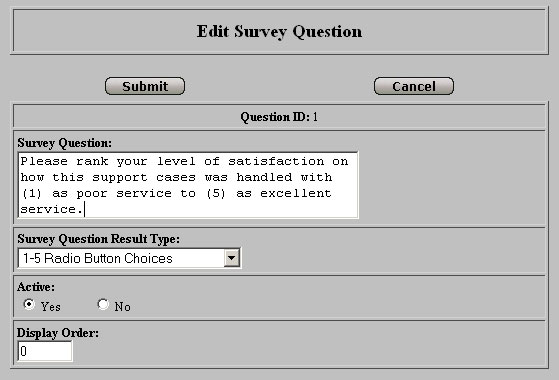
Web+Center customer survey builder
Customers receive an additional email with a link to a web-based customer survey when he case is closed. Once the customers click on the link, and answer the survey, results are emailed to the persons defined in the customer survey configuration page. These results are also permanently stored in the database for review and analysis at anytime using the customer survey reports under Administration.Conclusions
If you are not already using Web+Center customer surveys, it might be time well spent to configure some questions and enable, and test that feature. You can always modify and refine the questions or disable the surveys at anytime. These surveys provide critically important insight into customers problems, your support processes, your staff and their talents and weaknesses. The surveys also help to foster a better sense of collaboration between groups in an organization by “closing the loop” between your customers and your support group.
|
|
Comments are closed.