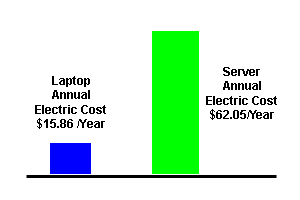Web+Center on a Laptop is like creating a Help Desk Appliance!
At Internet Software Sciences, we daily connect with small 1-4 person IT shops and organizations that do not have a dedicated Windows server available to them but still have a need to set up a computer-aided Help Desk such as that provided by Web+Center. Many organizations incorrectly assume that to run and host the Web+Center application requires expensive high speed internet connectivity and a power-house of a server.
The initial hardware cost and power, UPS and even noise of the typical “servers” that many perceive as being required may be just too high of a hurdle for some organizations or small businesses. If you are an organization that feels that hosting your own Web+Center application at your office or organization or even home is too great an obstacle, then read on to hear how you can create a Help Desk “Appliance” by installing Web+Center on a low cost Laptop computer at minimal cost and with minimal requirements of other resources.
We researched and wrote this article to answer a number of questions:
- How can we make our product greener – more energy efficient and with lower energy costs
- How can we make the cost to deploy our product very affordable and simple
- How can we reduce the hurdles to deploying our Help desk solution into almost any organization of any size
Reasons for deploying on a laptop
The cost of laptops continue to drop, but the memory and hard disk that is bundled with them continues to increase. This makes them a powerful and affordable option over a desktop or full server. For our testing, we purchased the Toshiba Satellite A205-S5880 from Office Depot. With the typical rebates and offers commonly available, the price before taxes was just under $500. The system we purchased came installed with VISTA Home Premium edition which includes Internet Information Server (IIS) that is required to run the Web+Center web-based Help Desk.
Besides the initial purchase price, additional benefits from hosting Web+Center on a laptop are:
- Power cost savings per year
- Built in Backup power and UPS features provided by the built-in laptop battery
- Low noise
- Small physical space requirements
Power of Laptop versus Server
We did our own testing using a special power metering device to determine how much it truly costs to power a laptop for a year versus a typical “server”. We determined that at an electrical rate of 11.7 cents per Kilowatt Hour, it costs about 4.35 cents per day or $15.86 per year to have the laptop/webserver fully running with the screen off on this laptop. We configured the power management features so that it would not go into sleep mode, but the screen would turn off after a few minutes to save additional power. Laptops have numerous features to automatically switch to battery power when the AC power is dropped and there are also built in features to safely shut down the system when the battery reaches very low levels. These features combined act like a UPS (Un-interrupted Power Supply) so a backup UPS is no longer a separate requirement.
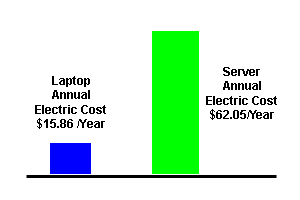
A similar power usege test was performed using a standard DELL PowerEdge SC 430 server. We measured the daily cost at about 17 cents per day or $62.05/Year for electricity at 11.7 KWH. The cost to run the server hardware was about 75 percent more than the laptop.
Noise
Servers are inherently much noisier than laptops because they are engineered to have their fans running continuously making them unfriendly for the typical small office environment. Laptops on the other hand are carefully engineered to minimize any noise discomfort for the user who is expected to be in very close proximity when the laptop is being used. The laptop will run almost silently if kept in a cool place with good ventilation.
Hardware and Software Requirements
The Web+Center application has a small foot print. It takes only 10-25 MB of disk space (most laptops come with over 100 GB) after the initial install while the running the web-server application requires CPU bandwidth only when a user hits the web application. It thus requires a minimum amount of RAM and other system resources. If required, you could install SQL Server or Access as the backend depending your size and database preference and also upgrade the Vista OS on the laptop to run more a feature loaded OS if the pre-configure laptop OS does not have the required functions. Web+Center runs on almost every version of Windows except XP home edition and Vista Home, since the IIS webserver can not typically be installed on those versions.
FREE and affordable Web+Center Help Desk Software
If you are on a budget, the complete, full version of Web+Center Help Desk Suite of customer self-help and Help Desk applications is FREE for 2 technicians and starts at $300 for 3 techs. Check out our complete Pricing page for complete list of prices. Web+Center can be immediately downloaded and installed on your servers or laptops!
Simple, low cost DSL connection options work fine with Web+Center
The Web+Center application has a very low bandwidth requirement and you can easily host it on a low-cost small home/office DSL option. Basic small business/home $30-$60 wired and wireless routers have simple options to configure one machine outside of the firewall. One can even limit the amount of Internet exposure by configuring the router to limit external Internet Access port 80 to just one machine on your network with the “Port Range Forward” option. Even if you have a dynamic IP – DSL option, you can still host the webserver/Web+Center with a true domain name like: http://support.mycompany.com using a service that will continually poll your machine for it’s current dynamic IP address. Some companies that offer these services include:
- http://www.dnsdyn.com/
- http://www.dnsexit.com/Direct.sv?cmd=dynDns
- http://www.no-ip.com/
Low cost backup and recovery options
The Web+Center application files are small (10-50 MB) and will easily fit $15 one-gigabyte thumb drive. Simply add a thumb drive to your laptop and define a scheduled task to back up the entire web+center folder daily to the thumb drive and you have at least one option for data recovery. A second off-site backup option should also be considered.
Conclusions
Create you own Help Desk Appliance by installing and configuring Web+Center on a laptop. If you are looking to cut costs and make your processes “greener” by using less energy, the laptop with a free or affordable Web+Center system may also be the lowest cost available for both startup and daily operating costs while still providing the functionality, speed and options that you require to host a Web+Center Help Desk.
|